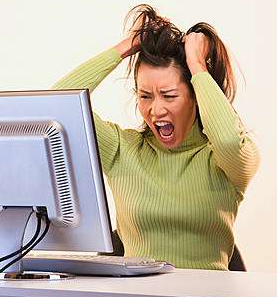 James Scanlon-Canegata returned from JET last year and, in addition to pursuing research on religious studies, he’s also started working as a professional translator. Recently, after taking a freelance job from a large translation company, he learned that he was expected to use translation software to aid his work. This led him to the honyaku Google group to seek advice and perspective on the software issue.
James Scanlon-Canegata returned from JET last year and, in addition to pursuing research on religious studies, he’s also started working as a professional translator. Recently, after taking a freelance job from a large translation company, he learned that he was expected to use translation software to aid his work. This led him to the honyaku Google group to seek advice and perspective on the software issue.
JetWit thought it would be interesting to hear what James has learned so far and share it for the benefit of the JET and JET alum community. Read on for his experience so far:
I was also completely unaware that translators used any kind of translation software when I first started thinking about doing it. I have a friend who does English-Portuguese translation and I first found out from her that this is something most professional translators use. When I did my first paid translation I just worked on Word and excel and it was very slow-going and tedious at some points. That’s when I started to wonder if translation software could help move things along.
I have a Mac and so I tried a couple of free translation programs that I saw recommended on online forums. I ended up feeling mostly confused about, well, everything. But specifically, I had the most trouble with the actual interface of the applications. The program would isolate a small area to be translated automatically and the idea is that you would go along and translate the parts until you’re through. But, with Japanese of course you have to start from the tail-end of the sentence and translate backwards a lot of times and it seemed like the application just wasn’t programmed for that type of translation. The same would go with sets of sentences where the meaning just won’t come out right if it is translated into English word-for-word in its original order. The program also seemed to break sentences up into seemingly random segments without any regard for periods or commas or common sense (on terms of a Japanese-English translation type of common sense).
This may just be because I’m an inexperienced translator, but my theory was that the software was geared towards European languages and that’s why it wasn’t recognizing the correct breaks and identifying (or at least allowing the translator) to identify appropriate sections necessary for efficient Japanese-English translation.
Upon doing my first paid translation with Transperfect I tried Wordpro because they recommend it passively, at the bottom of all their business emails. I had the exact same issue with that software and began to think that they recommended it because it is a good program in general, but is still more geared towards translation of European languages.
It is very possible that using a translation software made for professional translators just takes some time getting used to. The main benefit of these programs seems to be the translation memory, which Lets you build up a database of words in the memory that will eventually be translated automatically when you come across them, thus speeding up the process. My troubles might also be a combination of ignorance, inexperience, and the fact that I use a Mac (I had more than one person advise me to get a PC ordal use Windows on my Mac at the Honyaku translators forum).
I feel a bit lost in the dark with this whole topic and I find myself wondering if I’m the only one struggling through translations who didn’t get the memo.
I have heard Trudos recommended time after time by different translators, but, to add to the woes of Mac users such as myself, it only works on a windows platform. I also don’t know how Asian language friendly it is.
So the search goes on. And I am basically where I left off.


one comment so far...
I saw your posts on Honyaku, and I have to disagree with the people saying you should ditch the Mac for Windows.
If you have your choice of software (meaning, your clients don’t demand you use Trados or whatever) then there is plenty of cross-platform, open source software out there. I’m an in-house translator and I use OmegaT for Japanese-English work. I recommend Mac For Translators as a good resource for translation-related software, tips, and tricks.
Of course if your clients demand some proprietary software that only works on Windows, then you may be stuck. But otherwise the world is your oyster.