JQ Magazine: App Review – Japanese Flash and Rikai Browser
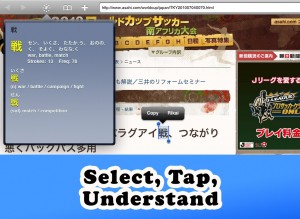
"The best study materials are ones that are easy to pick up and make a habit of using. It’s also important that they’re easy to use after being neglected for a while. Both Japanese Flash and Rikai Browser pass that test." (Courtesy of Long Weekend LLC)
By Jarrad Skinner (Toyama-ken, 2007-2011) for JQ magazine. Jarrad is a game design student. He’s rediscovering New York by going to lectures, comedy shows, meetups, concerts, bars, restaurants, and by skipping subway rides for long walks whenever possible. You can find him sleeping on the LIRR.
It’s June. That means six months until the Japanese-Language Proficiency Test in December, so it’s a good time to take a look at goals and study materials and get crackin’. Long Weekend LLC has two iOS apps, Japanese Flash and the Rikai Browser, which may help.
JET alum Mark Makdad (Toyama-ken, 2005-06), Long Weekend’s director and co-founder, explains what sets their apps apart: “We took the dictionary approach but added on two important things: an SRS algorithm to show you words you’d already looked up and saved to a custom set, and 150+ sets of useful and/or interesting words pre-loaded so people can just study vocabulary relevant to their situation,” he says. “For example, there’s a ‘Drinking Words’ set–if you’re going out to an izakaya with Japanese friends for the first time, you’ll probably want to learn a few ahead of time!”
Learning Japanese has become much easier in the past five years. When I started JET in 2007 and began studying Japanese, I used a ragtag paper pocket dictionary that my predecessor had left on my desk. It got me through a lot but not without a lot of tedious fumbling, and I was envious of my fellow JETs with their fancy electronic dictionaries. Those fancy electronic dictionaries are really expensive, though. It wasn’t until the middle of my third year on JET that I upgraded from my not-so-sturdy pocket dictionary. I had gotten an iPhone and immediately put the free dictionary Kotoba! on it. This was not a minor thing, but a cause of a marked improvement in my quality of life as a JET.
Not only was I more willing to jump into Japanese conversations because I knew I could quickly look up a key word if I needed to, but students and teachers were more willing to try to talk with me and have deeper conversations because they knew the dictionary app was right there to help them, too. Never having to learn how to look up kanji by stroke order in a paper dictionary was also appreciated.
Japanese dictionary apps have continued to improve, and Japanese Flash has a number of features that make it not just good for looking up a word but an integral part of your study toolset. First of all, there are plenty of example sentences in the entries, which means you can get a better sense of the word and its usage. Long gone are the days of highlighting entries in paper dictionaries, but also gone are the days of just starring the words you want to learn and adding them to one long list. With Japanese Flash you can easily customize your own sets of words and then study these sets like flashcards. These flashcards are organized and tracked by an algorithm, but it can be adjusted. You can even have the app remind you when it’s time to study a set.
This is great for structured studying, but also for looser studying. I found myself opening the app and going through flashcards while killing time waiting for trains. What might really make Japanese Flash worth purchasing instead of only relying on a free app is that it comes preloaded with a bunch of sets, including ones for each level of the JLPT. There are also sets for complete beginners, dialects, common words, drinking words, slang, and the always cute Japanese onomatopoeia as well as dozens of other sets.
As I study and read Japanese, I’ll be happy to have Japanese Flash for making it easy to make sure I review new words until I know them, but I’ll still be turning to Kotoba! often because it allows me a number of ways to look up kanji that I have no clue how to pronounce. Also, I wish I could study sets of example sentences in Japanese Flash. I think that would do more for my vocabulary retention than reviewing words on their own.
Long Weekend’s other app which may help you get your Japanese skills up is the Rikai Browser. It looks a lot like Safari on your phone, except with a touch you can get a definition of a Japanese word. Rikai plays nice with Japanese Flash, too. You can encounter a Japanese word you don’t know on a webpage via Rikai and then add it to a study set in Japanese Flash. This combination of apps means you could potentially build your vocabulary fast by allowing you to pull words from all over the Internet into your study sets.
Rikai isn’t perfect, though. You can’t look up words that are part of a link. This greatly hampers Rikai as a way to navigate the Web in Japanese, but it means once you find an article or story to read online in Japanese, you can feel more confident that any unknown words won’t stop you. One problem (at least on the iPhone) is that text selection is a bit tricky. Selecting text is much easier at a zoomed-in level greater than required for just plain reading. However, sometimes pages can’t be zoomed in enough to make selecting unknown words easy. I found myself carefully trying to pinch the text selection tool around tiny text and failing. Still, I don’t think there’s another solution out there for making it easier to deal with a Japanese website while on the go.
Over my years of slowly learning Japanese, I’ve found that the best study materials are ones that are easy to pick up and make a habit of using. It’s also important that they’re easy to use after being neglected for a while. Both Japanese Flash and Rikai Browser pass that test. Learning Japanese can be an expensive endeavor, whether it’s paying for classes, textbooks, workbooks, test registration, audio, or video. Though we’ve grown pretty used to many apps being free or only 99 cents, these apps cost more than that (Rikai Browser is $3.99 and Japanese Flash is $7.99), but even purchasing them both is still quite cheaper than probably almost anything else you will buy to help you learn the language effectively.
These apps don’t do everything I want, but with them I can approach Japanese text in books and on the Web with greater confidence, and they make it easier for me to make sure I review whatever new words I encounter. Hopefully, this will push me more consistently out of my current comfort zone and into a higher level of Japanese material.
For more on Long Weekend and its products, visit http://longweekendmobile.com.


Comments are closed.